Newest and last version of Zrdoom 3.0 out!
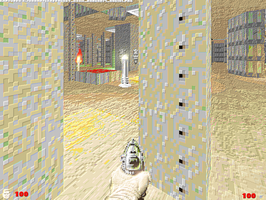


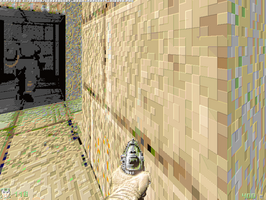
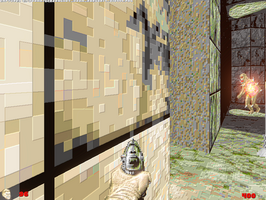
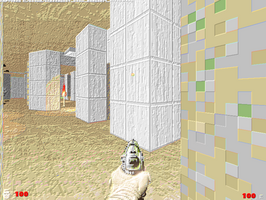



This is a new version of zrdoom 3.0 out. This new version switches the sourceport from gzdoom to lzdoom. Why you might wonder. Well it's because Lzdoom supports direct 3d rendering. Why is that important. Gzdoom does not but that's no the real reason. The reason is that I wanted Zrdoom compatible with a reshade compatible port so I could add bloom and bump mapping in post process.. The results show for themselves...
Besides some bug fixed and the edition of lamps and torches, nothing else has been added into the mod itself....
The graphics improvements of reshade make Doom look phenominal. The above shots are all taken with reshade bumpmapping and arcane bloom on, so they make doom look rediculous... And this is with the carmack renderer. My PC can barely handle this setup, so switching to the truecolor renderer might make it freeze too much!
Due to this I have decided to release a special doom mod version of Onslaught that allows you to play it in Zrdoom with reshade compatibiliy...
To get the effects, first install the mod into a folder called C:\zrdoom. Delete it if it exists from previous zrdoom installations... Then put your doom 2 IWAD in the folder. Then download reshade and point it to lzdoom in that folder, and then select directx 9.0 as the method and then and select shaders from FXShaders and GShade. Launch the mod as normal and hit Home on your keyboard once reshade loads... Then hit next to get through the tutorial. Then select BUMPMAPPING and Arcane bloom. Go to bumpmapping options and turn smoothing to 0, bumpmapping strength to max and smart bumpmapping to 0. Then hit performance mode, and enjoy...
Files
Get ZRDOOM 3.0
ZRDOOM 3.0
unfair level generator mod for Doom 2
| Status | Released |
| Category | Game mod |
| Author | Vicious Games |
| Tags | Doom, Fast-Paced, gzdoom, Procedural Generation, Sandbox |
More posts
- ZRDOOM Patch released6 hours ago
- New version of Zrdoom 3.0 brings hubs + major changes5 days ago
- ZRDoom 3.0 gets updated6 days ago
- Zrdoom 3.0 is here7 days ago
